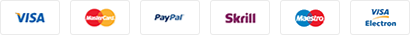Check out our frequently asked questions below
For instructions on how to program Friend’s List numbers using a Mac or PC please click here Mac or PC Programming Instructions.Mac and PC Programming Instructions
To download the PDF version of the instruction manual, please Click Here
No, PhonePeace has no monthly charge.
PhonePeace System and PhonePeaceRS hold 800 10-digit phone numbers. You must program PhonePeace with the full 10-digit phone number. For programming international numbers see the FAQ below How Does PhonePeace work for International calls.
PhonePeace does not use any batteries. PhonePeace uses nonvolatile memory so all numbers are retained even if there is no power. PhonePeace comes with a USB Power adapter.
The caller ID information is sent between the first and second rings of the phone. Therefore, PhonePeace System won’t know whether a person is in your “Friends List” until after the first ring. Some phones like the Panasonic KX-TGD510 series of phones have a first ring off feature that prevents the first ring. With these phones you will not hear any rings for a blocked call. See this link for setup Stopping the first ring
If you do not have a phone with first ring off and don’t wish to purchase a new phone, PhonePeace RS (available on the Buy Now page) blocks the first ring and provides total silence for a blocked call. This feature works with many phones but may not be compatible with every phone on the market. Please see the PhonePeace RS Buy Now page for more details. Please email sales@myphonepeace.com for more information.
PhonePeace works with popular Voice Over IP or (VOIP) services-this means phone service provided by a cable company or phone service connected to the internet such as Vonage, Ooma, Comcast, Xfinity 1-Voip, Spectrum, Google Voice, etc., etc. It is not designed to work with analog or what are referred to as POTS telephone systems and does not work with DSL. If in doubt please call before ordering.
If you are expecting an important call, set PhonePeace to Off by pressing the On/Off button. In this mode, the phone operates normally, and no calls will be blocked. After you receive the important call be sure to turn PhonePeace back on.
Instructions for an All-In-One Phone and Answering Machine.
Since PhonePeace blocks the rings to the phone, the answering machine cannot count the rings for pick up. Two options for voicemail are listed below:
Option #1
Set the home answering machine to pick up after 4 rings. Set the phone service provider voicemail (Xfinity, AT&T, etc.) to 6 rings. Friend’s lists calls will go the home answering machine and blocked calls will go to the phone service provider voicemail.
Option #2
Purchase a very inexpensive answering machine like the AT&T 1740 ($15) ATT !740 User Manual and connect it ahead of PhonePeace. Turn off the answering machine in the phone. Set the number of rings for pickup to 4. Friend’s List calls go the answering machine with 4 rings; Blocked calls go to the answering machine with 0 rings. Follow this link for instructions. Setting Up an Ansering Machine
If you do not use Option #1 or Option #2 on a blocked call the phone will ring after 7 rings and the answering machine will pick up after around 10 rings.
For more information call tech support at 734-822-0950
The included USB Power Adapter is specifically designed to work with PhonePeace. If you use a different USB Power Adapter the unit may not work corrrectly.
PhonePeace is warrantied for 1 year.
PhonePeace may be returned for up to 30 days with a full refund provided there are no missing or damaged parts. If it is returned with missing or damaged parts, a charge will apply. The purchaser is responsible for return shipping.
Contact sales@myphonepeace.com for details.
Yes! You enter the last 10 digits of the international number to PhonePeace Memory. For example if you receive a call from Weisbaden Germany with a country code of 49 and a city code of 611 the caller ID for the phone number 123456 would be 49611123456. You enter the number 9611123456 into PhonePeace memory. This has been verified by user Tim and user Michael.
Phone service providers will block these calls if you call them and ask them to. Ask your phone service for Anonymous Call Rejection (ACR). Example below:
Use the Anonymous Call Rejection Feature With Xfinity Voice
Most phone service providers will not deliver these calls, but some still do and some charge a few dollars a month to block these calls. The first step is to contact your phone service provider and ask them to block these calls. If that doesn’t help, PhonePeace can provide a software upgrade free of charge to stop these calls. Please contact us at 734-822-0950 if your phone service provider won’t block these calls.
Update: If you have a PhonePeace unit that was produced after January 1, 2023, your PhonePeace unit will automatically block calls with no caller ID and –SPAM–.will show on the display. If you would like to upgrade the software in your unit, please contact us at sales@myphonepeace.com for assistance.
Panasonic phones need 1 ring to show the caller ID. Since PhonePeace blocks all rings, Panasonic phones will not show the caller ID on the handset. The caller ID will be shown on PhonePeace.
If you want to see the caller ID on a Panasonic phone, set the first ring block feature on the phone as described in the link below. Then set PhonePeace to 1 Ring mode. To do this press the “On/Off” key multiple times until “1 Ring” is shown on the PhonePeace display. Then press the “On/Off” key on PhonePeace until “On” is shown. After 30 seconds the display on PhonePeace will time out. In this mode the first ring will be blocked by the Panasonic phone and the caller ID will be displayed. The rest of the rings will be blocked by PhonePeace. To return PhonePeace to the previous mode, disconnect PhonePeace from power and reconnect.
Most other phones like VTech etc., will show the caller ID on the handset with no changes to PhonePeace.
To see how to set up a Panasonic phone to first ring block mode or to check if your Panasonic phone has this capability, please check this link.
From time to time PhonePeace will provide firmware upgrades to add features and improve performance.
Find the Latest PhonePeace Firmware Upgrades by clicking this link Latest PhonePeace Firmware
For a “How to Upgrade PhonePeace Firmware Video” click this link How to Upgrade PhonePeace Firmware Video